Ansible
Table of Contents
Note
This page is set around using Ansible in Linux and all commands, file paths and information will be based around using Ansible in Linux. I may write about using Ansible on Windows in the future or change this page to suit both using Ansible on Linux and Windows
Intro to Ansible
What is Ansible
Ansible is an open-source automation tool that can describe and build IT infrastructure with YAML. It is one of the most popular tools for configuration. It’s use of declarative push-based YAML is what allows it to be able to automate servers with more efficiency and less chance of human error occurring.
Things Ansible Can Do
- Provisioning
- Configuration Management
- Continuous Delivery
- Application Deployment
- Security Compliance
Ansible vs. Scripting
Scripting often requires:
- Time
- Coding Skills
- Maintenance
In comparison, Ansible (is):
- Simple
- Agentless
- Doesn’t require coding skills
- Doesn’t require maintenance
- Often has fewer lines of code than a script doing the same task would have
- Powerful enough to build and automate even the most complex deployments
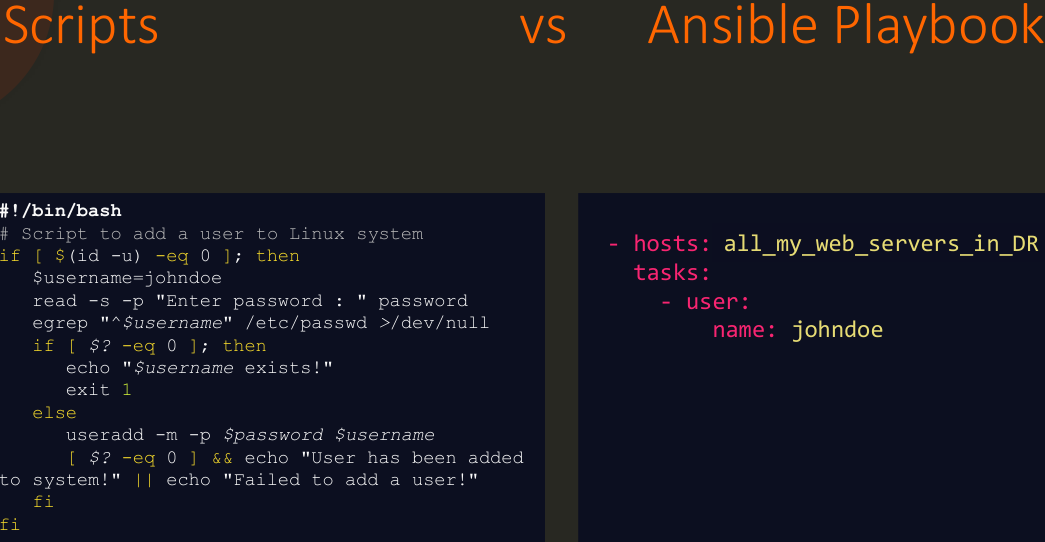
Installing Ansible
Always check the Official Documentation’s Installation Guide to get the latest info on how to install ansible
Ansible Configuration Files
When Ansible is installed it creates a default config file at the default path /etc/ansible/ansible.cfg. This file controls Ansible’s default behaviour like where the default inventory files is, where to write Ansible’s log file, the timeout time for SSH connections, etc.
The ansible.cfg is made up of sections with headings like [section_name], e.g. [privilege_escalation]. The options for each section are in a key value structure that look like this key = value e.g. inventory = /etc/ansible/hosts
Example of An Ansible Config File
[defaults]
inventory = /etc/ansible/hosts
library = /usr/share/my_modules/
remote_tmp = $HOME/.ansible/tmp
local_tmp = $HOME/.ansible/tmp
forks = 5
poll_interval = 15
sudo_user = root
[selinux]
special_context_filesystems=nfs,vboxsf,fuse,ramfs
libvirt_lxc_noseclabel = yes
[colors]
highlight = white
verbose = blue
warn = bright purple
error = red
debug = dark gray
deprecate = purple
skip = cyan
unreachable = red
ok = green
changed = yellow
diff_add = green
diff_remove = red
diff_lines = cyan
See a more longer and more complete (default) Ansible config file here: ansible.cfg Example - Page on RIP Tutorial
Ansible Configuration Files (Continued)
You can change the /etc/ansible/ansible.cfg to change Ansible’s behaviour when running any playbooks on the machine, but if you want to change Ansible’s behaviour for only certain playbooks, you can copy the /etc/ansible/ansible.cfg file, paste it into your playbook’s directory (e.g. pasting it to /home/user/db-playbooks/ansible.cfg) and make changes to your newly created config file
If you want to specify a specific config file to use when running a playbook you can change the ANSIBLE_CONFIG environment variable before running your ansible-playbook command e.g. ANSIBLE_CONFIG=/home/user/ansible-web.cfg ansible-playbook playbook.yml
Ansible config files don’t have to have all values. You just need to include the parameters you want to override. The default values for other parameters will come from the next config file(s) in the priority chain. This means you don’t have to copy an Ansible config file and change the parameters to what you need, you can just create a new file and change the parameters you want.
Ansible’s Order of What Configuration File to Use First, Second, Third, etc.
- Parameters set using environment variables
- The file specified VIA
ANSIBLE_CONFIGenvironment variable - The file in playbook directory e.g. if playbook directory is
/home/user/network-playbooks/, then ansible will use the config file at/home/user/network-playbooks/ansible.cfg - The file named
.ansible.cfgthat is in the user’s home directory - The file at
/etc/ansible/ansible.cfg
Using Environment Variables to Change Parameters (Instead of Config Files)
Instead of using an Ansible config file to change a parameter, you can use specify an environment variable before executing an Ansible playbook.
How to Specify Environment Variables
Specifying for The Running of a Singular Ansible Playbook
In Linux/Bash: ANSIBLE_GATHER=explicit ansible-playbook playbook.yml
Remember that with this method, the environment variable will only be specified for this instance of running this playbook
Specify for Shell Session
In Linux/Bash:
export ANSIBLE_GATHERING=explicitansible-playbook playbook.yml
Remember that with this method, the environment variable will only be set for this user and will persist until the shell is exited
How to Figure Out What The Equivalent Environment Variable is for a Ansible Config File Parameter
For most options options in Ansible config files, the environment variable equivalent will be the name of the parameter (key part) in uppercase with ANSIBLE_ in front of it
Remember to check the documentation or use the ansible-config list command to see if this is correct before running an Ansible playbooks. The documentation has a section with all Ansible config environment variables here: Environment Variables Section in Page: “Ansible Configuration Settings” — Ansible Documentation
Example of How to Figure Out What The Equivalent Environment Variable is for a Ansible Config File Parameter
In a Ansible config file we have:
gathering = implicit
So, the environment variable equivalent to the above would be ANSIBLE_GATHERING and to specify it like it says above when executing an Ansible playbook would be done like this: ANSIBLE_GATHERING=implicit ansible-playbook playbook.yml
We can confirm this is correct by looking at the documentation, which has a section for ANSIBLE_GATHERING here: ANSIBLE_GATHERING Section in Page: “Ansible Configuration Settings” — Ansible Documentation
We can also confirm this by running ansible-config list and going through the output to find if ANSIBLE_GATHERING is correct. You can pipe the output to grep or less to make it easier to find, e.g. for grep: ansible-config list | grep ANSIBLE_GATHERING -A 10 -B 20, for less ansible-config list | less (in less you can type / and type in ANSIBLE_GATHERING and it will take you to the section with ANSIBLE_GATHERING)
The “ansible-config” Command
The “ansible-config list” Command - How to See All Ansible Configuration Info
The command ansible-config list will display a list of all different configurations, their default values, their environment variable equivalents and the values you can set
The “ansible-config view” Command - Show The Contents of the Current Active Config File
The command ansible-config view shows the contents of the config file that is currently active
The “ansible-config dump” Command - Show The Current Settings and Parameters
The command ansible-config dump shows you a list of all current settings and parameters that Ansible has picked up and where it picked up each setting
Example Use of “ansible-config dump” Command
In Linux/Bash:
export ANSIBLE_GATHERING=explicitansible-config dump | grep GATHERING
- Output:
DEFAULT_GATHERING(env: ANSIBLE_GATHERING) = explicit
Inventory
Ansible can work with one or more systems at the same time. To be able to work with different target systems, ansible needs to connect with them. Ansible can use
- SSH for Linux Systems
- WinRM (Windows Remote Management) for Windows Systems
This method of working with different target systems is what makes ansible agentless (meaning that you don’t have to install any software (agents) on target machines to be able to control/work with them).
Information about target systems is stored in an inventory file.
If you don’t create a new inventory file, ansible will default to using the inventory file located at /etc/ansible/hosts.
Inventory files can use either (external or internal) IP addresses or hostnames for each target system.
Inventory Formats
Inventory files can be in an INI, YAML, TOML or JSON format.
Why Do We Need Different Inventory Formats?
We need different inventory formats offers flexibility and allows you to group your servers based on their roles, geographical location or any other criteria that makes sense for your use case
INI Format
The INI format is very simple and straightforward. You could compare it to a basic organisational chart for a small startup
YAML Format
The YAML format is more flexible and structured than the INI format. You could compare the YAML format to a complex organisational chart for a large corporation
Basic Inventory Example
INI
server1.company.com
server2.company.com
123.123.123.123
192.168.1.1
YAML
all:
hosts:
server1.company.com:
server2.company.com:
123.123.123.123:
192.168.1.1:
Grouping in Inventory Files
Servers can be grouped together under a label in the inventory file and groups can be specified using the label to save time and reduce the risk of errors by allowing a user to run a playbook against a group of servers by specifying the group’s label as opposed to having to specify each individual server
How To Group In An INI Formatted Inventory File
In INI, servers can be grouped by writing the label of the group and surrounding the group label with square brackets ([ and ]) and then specifying the servers underneath the group label
How To Group In An YAML Formatted Inventory File
In YAML, servers can be grouped using the hosts: keyword and listing the servers underneath the hosts: keyword
Grouping Inventory Example
INI
server1.company.com
[web]
server2.company.com
server3.company.com
[db]
server4.company.com
server5.company.com
YAML
all:
children:
ungrouped:
hosts:
server1.company.com:
web:
hosts:
server2.company.com:
server3.company.com:
db:
hosts:
server4.company.com:
server5.company.com:
Parent-Child Group Relationships in Inventory Files
Inventory files can have parent groups that can contain child groups. This allows you to specify more specifically which group of servers you want to run a playbook on, whether it is a broader group of servers, which would use a parent group or a smaller group of servers, which would use a child group. Child groups of a parent group can also have their own child groups, allowing for much more flexibility and specificity when running playbooks on groups of server
One good use case for this feature would be for grouping servers by geographical locations (e.g. USA, UK, Europe, North America, etc.) inside a parent group for what type of servers they are (e.g. web, database, etc.)
How To Make Parent-Child Group Relationships in INI Formatted Inventory Files
In INI, you can create a parent group by specifying the parent group name and putting :children after it and surrounding that with square brackets ([ and ]) and then specifying the child groups and any ungrouped servers underneath the parent group label
How To Make Parent-Child Group Relationships in YAML Formatted Inventory Files
In YAML, child groups can be grouped using the children: keyword and listing the child groups and any servers that don’t belong to a children group underneath the children: keyword
Inventory with A Parent Group That Has Two Child Groups Example
INI
[web]
server1.company.com
server2.company.com
[db]
server3.company.com
server4.company.com
[all:children]
web
db
YAML
all:
children:
web:
hosts:
server1.company.com:
server2.company.com:
db:
hosts:
server3.company.com:
server4.company.com:
Inventory with A Parent Group That Has Two Child Groups and Each of Those Child Groups Has Their Own Two Child Groups Example
INI
[web_UK]
server1.company.com
server2.company.com
[web_USA]
server3.company.com
server4.company.com
[web:children]
web_USA
web_UK
[db_UK]
server5.company.com
server6.company.com
[db_USA]
server7.company.com
server8.company.com
[db:children]
db_USA
db_UK
[all:children]
web
db
YAML
all:
children:
db:
children:
db_UK:
hosts:
server5.company.com:
server6.company.com:
db_USA:
hosts:
server7.company.com:
server8.company.com:
web:
children:
web_UK:
hosts:
server1.company.com:
server2.company.com:
web_USA:
hosts:
server3.company.com:
server4.company.com:
Inventory Parameters
Inventory with Alias Parameter Example
INI
web ansible_host=server1.company.com
db ansible_host=server2.company.com
mail ansible_host=server3.company.com
web2 ansible_host=server4.company.com
YAML
all:
children:
ungrouped:
hosts:
web:
ansible_host: server1.company.com
db:
ansible_host: server2.company.com
mail:
ansible_host: server3.company.com
web2:
ansible_host: server4.company.com
Inventory With Connection Parameter Example
INI
server1.company.com ansible_connection=ssh
server2.company.com ansible_connection=winrm
server3.company.com ansible_connection=ssh
server4.company.com ansible_connection=winrm
YAML
all:
children:
ungrouped:
hosts:
server1.company.com:
ansible_connection: ssh
server2.company.com:
ansible_connection: winrm
server3.company.com:
ansible_connection: ssh
server4.company.com:
ansible_connection: winrm
Inventory With Connection and Alias Parameters Example
INI
web ansible_host=server1.company.com ansible_connection=ssh
db ansible_host=server2.company.com ansible_connection=winrm
mail ansible_host=server3.company.com ansible_connection=ssh
db2 ansible_host=server4.company.com ansible_connection=winrm
YAML
all:
children:
ungrouped:
hosts:
web:
ansible_connection: ssh
ansible_host: server1.company.com
db:
ansible_connection: winrm
ansible_host: server2.company.com
mail:
ansible_connection: ssh
ansible_host: server3.company.com
db2:
ansible_connection: winrm
ansible_host: server4.company.com
Other Inventory Parameters
- ansible_connection
- Defines what connection to use to connect to the target system
- Example Values:
ssh,winrm,localhost
- ansible_port
- Defines what port to use to connect to the target system
- Example Values:
22,5986,8922
- ansible_user
- Defines what user to use to connect to the target system
- Example Values:
root,admin,johnmoe
- ansible_password
- Defines what password to use to connect to the target system
- Warning: This method is very insecure
- I really only recommend using this method for testing on machines that don’t really matter
- Example Values:
password,P@ssw0rd,4^^#Dv7M-kJ3bNSN
- ansible_ssh_pass
- Defines what ssh password to use to connect to the target system
- Warning: This method is very insecure and it is recommend to use SSH keys instead of this method
- I really only recommend using this method for testing on machines that don’t really matter
- Example Values:
password,P@ssw0rd,4^^#Dv7M-kJ3bNSN
There are more parameters and you can read about them here
Inventory with Many Parameters Example
INI
web ansible_host=server1.company.com ansible_connection=ssh ansible_user=root
db ansible_host=server2.company.com ansible_connection=winrm ansible_user=admin
mail ansible_host=server3.company.com ansible_connection=ssh ansible_ssh_pass=P@ssw0rd
db2 ansible_host=server4.company.com ansible_connection=ssh ansible_port=8922
localhost ansible_connection=localhost
YAML
all:
children:
ungrouped:
hosts:
web:
ansible_connection: ssh
ansible_host: server1.company.com
ansible_user: root
db:
ansible_connection: winrm
ansible_host: server2.company.com
ansible_user: admin
mail:
ansible_connection: ssh
ansible_host: server3.company.com
ansible_ssh_pass: P@ssw0rd
db2:
ansible_connection: ssh
ansible_host: server4.company.com
ansible_port: 8922
localhost:
ansible_connection: localhost
Convert Inventory to YAML, JSON or TOML
Replace anything inside {inventory file} with (path to) your own inventory file that you are looking to convert, which can be in any format (INI, YAML, JSON or TOML)
I have not found a way so far to convert to INI format
YAML
- Convert Inventory File to YAML:
ansible-inventory -i {inventory file} -y --list- Save Output to File:
ansible-inventory -i {inventory file} -y --list --output inventory.yaml
- Save Output to File:
JSON
- Convert Inventory File to JSON:
ansible-inventory -i {inventory file} --list- Save Output to File:
ansible-inventory -i {inventory file} --list --output inventory.json
- Save Output to File:
TOML
- Convert Inventory File to TOML:
ansible-inventory -i {inventory file} --toml --list- Save Output to File:
ansible-inventory -i {inventory file} --toml --list --output inventory.toml
- Save Output to File:
Check if Ansible Can Connect to Target Machine
Replace {target system} with the name of your target system and replace {inventory file} with (path to) your own inventory file
ansible {target system} -m ping -i {inventory file}
Ansible Variables
Links
- Ansible - Wikipedia
- Ansible Documentation
- Ansible Official Website
- Ansible - Arch Linux Wiki
- Ansible in 100 Seconds by Fireship - YouTube Video - Good Introduction to Ansible
- Ansible for the Absolute Beginner - Hands-On - DevOps - Udemy Course
- Dive Into Ansible - Beginner to Expert in Ansible - DevOps - Udemy Course
- Ansible for DevOps by Jeff Geerling - Book
- How do you convert ansible ini inventory into json or yaml - StackOverflow
- ansible.cfg Example - Page on RIP Tutorial - Example of an Ansible config file
Tags
#FOSS #computing #software-engineering #devops #ansible
Backlinks
- No backlinks (yet)